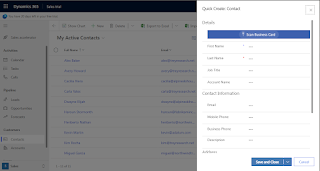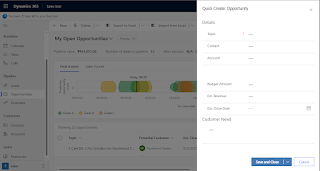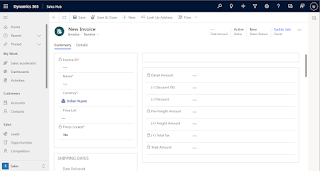- Lead Capture
- Lead Qualification / Dis-qualification
- Account Setup, Contact Setup
- Competitor Setup
- Opportunity Management
- Product Catalog
- Quote Management
- Order Management
- Invoice Management
- Goal Management
It can be described using the below flow chart as well.
The Dynamics 365 Sales process life cycle provides a streamlined process to generate potential sales opportunities for business. It helps track follow-up communication including phone calls, emails, and appointments, and aids in qualifying leads into accounts and opportunities.
Sales Dashboard: A typical Sales dashboard looks like-
Lead Capture: A lead is a potential or prospective customer that must be qualified before converting into a sales opportunity. It can be an account (an organization) or a contact or both. Leads can be captured through Online as well as Offline modes. These modes can be an advertising, trade shows, events, direct communications etc. Leads are captured in "Lead" entity.
Lead Qualification / Dis-qualification: Once a lead is captured, follow up activities are conducted. Follow up activities includes phone calls, emails, appointments etc. These activities are conducted to capture more information about the lead and prospect business to qualify/dis-qualify the lead. Once a lead is qualified, an opportunity gets created. Additionally, an account or a contact or both are created (if not present in CRM) in CRM. Account information is captured in "Account "entity. Contact information is captured in "Contact" entity. If a lead is dis-qualified, no further follow ups are conducted. However, system store this information for future campaigns as a future prospect.
Account Setup, Contact Setup:
- Accounts: Accounts are the entities with which an organization has relationships. In Dynamics 365 CRM database, information about all accounts is stored in Accounts entity. Account can be-
- Organization
- Vendor
- Customer
- Prospect
- Business Partner
- Affiliate
Some important points about Accounts-
- An account can be a parent to almost any other entity. This includes another account also
- An account can be a stand-alone entity
- An account can have only one account as its parent
- Accounts can have multiple child accounts and child contacts
- Contacts: Contacts are the individuals with which an organization has relationships. In Dynamics 365 CRM database, information about contacts is stored in Contacts entity. Contacts are normally related to an account. Contact can be an individual customer or the contact person of an organization account. A contact can be associated to only one account. Some important points about Contacts-
- A contact can be a parent to every other entity except accounts and contacts
- A contact can have only one account as its parent
- A contact can be marked as the primary contact person for an account
Opportunity Management: Opportunities in Dynamics CRM represent potential sales for a specific customer; when an opportunity is created, it gets included in the sales pipeline.
Opportunities are either WON or LOST. An opportunity is said to be won when a customer agrees with the quotation; however, when a customer disagrees, the opportunity is lost and the sales life cycle ends.
Opportunities allow you to measure the success of marketing efforts by tracking sales back to the original lead source and source campaign. When an opportunity is lost, reasons for the loss can be tracked.
Opportunity contains all Products Lines Items selected by the customer as agreed. At this stage organization provides discounts, promotions and other entitlements to customer to prepare a final opportunity cost.
The Price List and currency are also gets associated with the opportunity at this phase. For a proper Opportunity management, the product catalog setup is required. Opportunity information is captured in "Opportunity" entity.
Product Catalog: Product catalog is a very important concept in Dynamics 365. We can do Product configuration with Pricing information, Discount List, Unit Group, Price List and Products and Its Families. Organization can maintain a product catalog with multiple customizable prices and discount lists for all of the business’ needs. You can create quotes, invoices, and orders directly from Dynamics CRM and include various factors including territory-based pricing, discount lists, product or price bundles, and more. You can also list product relationships to facilitate product substitutions, highlight cross-sell and up-sell opportunities, as well as mentioned write-in discounts.
This configuration can be done using the options Settings >> Product Catalog. After the product Catalog Setup, we can use the products in Opportunities at the time of Opportunity creation. Product catalog information are captured in multiple entities like "Product", "Unit", "Discount" etc.
Quote Management: A quote contains the list of products or services with a defined price list and discounts the customer is interested in. After the opportunity created in the system with identified product lines and pricing information details, a Quote can be created in the system. After reviewing, the customer can either agree or disagree to place the order.
Dynamics 365 CE captures the list of product line items, which the company offer to the client as a quote and the products are associated as Quote Line. Along with the product information, it also captures the contact details of the prime contact, shipping information, and discount, if any.
In Dynamics CRM, you can create quotes in two ways: from an opportunity using system-calculated pricing, or as a new quote. Multiple quotes can be created from one opportunity to include special pricing offers. Quotes information are captured in "Quote" entity. A quote can have one of the below status-
- Draft (In-Progress)
- Active (In-Progress / Open)
- Won (Won)
- Closed (Lost / Cancelled / Revised)
Order Management: An Order is a confirmation of a sale that is to be invoiced and placed for further processing in terms of logistics. Since they are accepted quotes, they document what specific products or services the customer is buying. A Quote gets converted into an Order if it is won.
Dynamics 365 Sales also offer product bundles or product families to make it easier for you to choose products for upsell and cross-sell. Orders can also be created by selecting the “Create Order” button on an active quote. Order information are captured in "Order" entity. An order can have one of below status-
- Invoiced (Invoiced)
- Active (New / Pending / On-Hold)
- Submitted (In-Progress)
- Cancelled (No Money)
- Fulfilled (Complete / Partial)
Invoice Management: Invoices represent the final stage of the sales cycle. After an order is placed successfully, an invoice is generated in the Dynamics CRM system. You can either create an invoice directly from a specific order screen or navigate to the invoice section and select a new invoice. You can create more than one invoice for an opportunity or an order.
When the customer accepts the terms and conditions mentioned in the quote, the quote is converted into an invoice. Dynamics 365 CE captures the same information as that of the quote; however, it just acts as a formal contract between the organization and the customer. Invoice information are captured in "Invoice" entity.
Goal Management: This Goal management is very important for Sales people to achieve targets. Dynamics 365 allows the organization to capture predefined targets in terms of won opportunities, revenue generated, and so on, which a customer sales representative should strive to adhere to. Goal information are captured in "Goal" entity.
Once the Sales Process gets completed, the Customer Service modules comes into action.
List of Major Entities involved in Sales Module-
- Lead
- Account
- Contact
- Competitor
- Opportunity
- Product
- Unit
- Discount
- Price List
- Quote
- Order
- Invoice
- Goal
Apart from these entities, several other entities work behind the scenes. These are (including above ones as well)-
- Lead
- Lead Address
- Lead Hygiene Settng
- Lead KPI Item
- Lead To Opportunity Sales Process
- LeadModelConfig
- Account
- Account KPI Item
- Contact
- Contact KPI Item
- Contact suggestion rule
- Contact suggesston ruleset
- Opportunity
- Opportunity Close
- Opportunity KPI Item
- Opportunity Product
- Opportunity Relationship
- Opportunity Sales Process
- OpportunityModelConfig
- Competitor
- Competitor Address
- Product
- Product Association
- Product Relationship
- Unit
- Unit Group
- Discount
- Discount List
- Price List
- Price List Item
- Quote
- Quote close
- Quote Product
- Order
- Order Close
- Order Product
- Invoice
- Invoice Product
- Goal
- Goal Metric
- Miscellaneous Others-
- Activity
- Activity Analysis Cleanup State
- Activity File Attachment
- Activity monitor
- Task
- Phone Call
Terminologies Used In SALES Module:
- Account: Organization; Includes Customer, Vendor, Partner, Affiliate or Other.
- Contacts: Individual; Associated with maximum one account (through contact form).
- Leads: Prospect (Potential Customer / Potential Sale).
- Opportunities: Potential Sale (Created when lead is almost ready to buy product or service).
- Quote: Document for customer / prospect. Contains information about Product, Quantity, Pricing, Payment terms and other important details.
- Order: Confirmation from customer / prospect on buying a product.
- Invoices: Document containing billing information.
- Competitors: Information about competitors so that you can keep track of them and win.
- Sales literature: Centralized repository for sales related documents that contains Brochures, Product Guides, Competitors information, Pricing and Discounts, Sales documents, etc.
- Product Catalog: Collection of Products and their pricing information.
- Goals: Used to keep track of progress on achieving target revenue.
- Goal Metrics: Explains how the goal number or figure is measured.